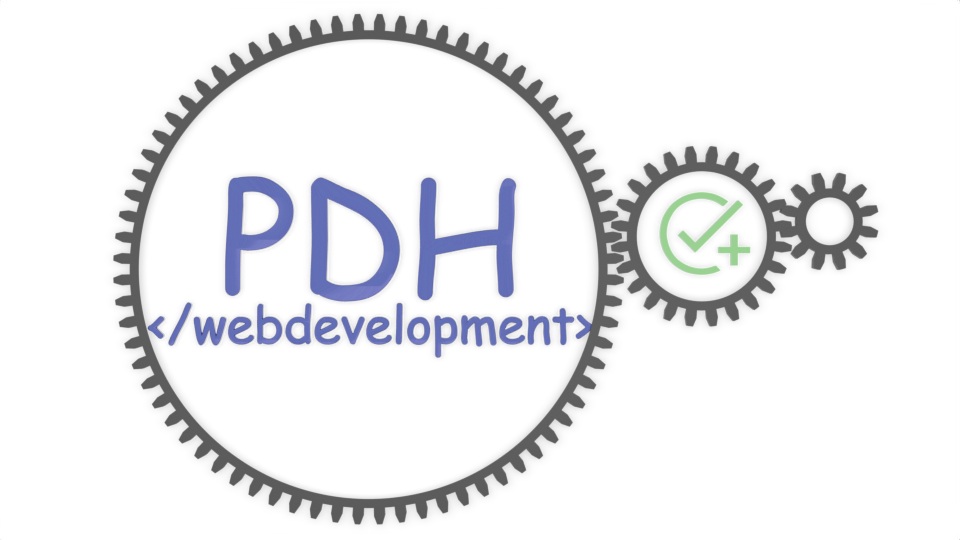To change your password, click on the PASSWORD button located at the left of the screen. You will be asked to enter your current password and then your new password twice. Click the "Submit" button to confirm and save. The control panel will reject your password if it is too short or contains inappropriate characters.
Important note: This feature only changes the password for your username. Other e-mail accounts, databases, FTP accounts, etc. will not be affected by the password change.